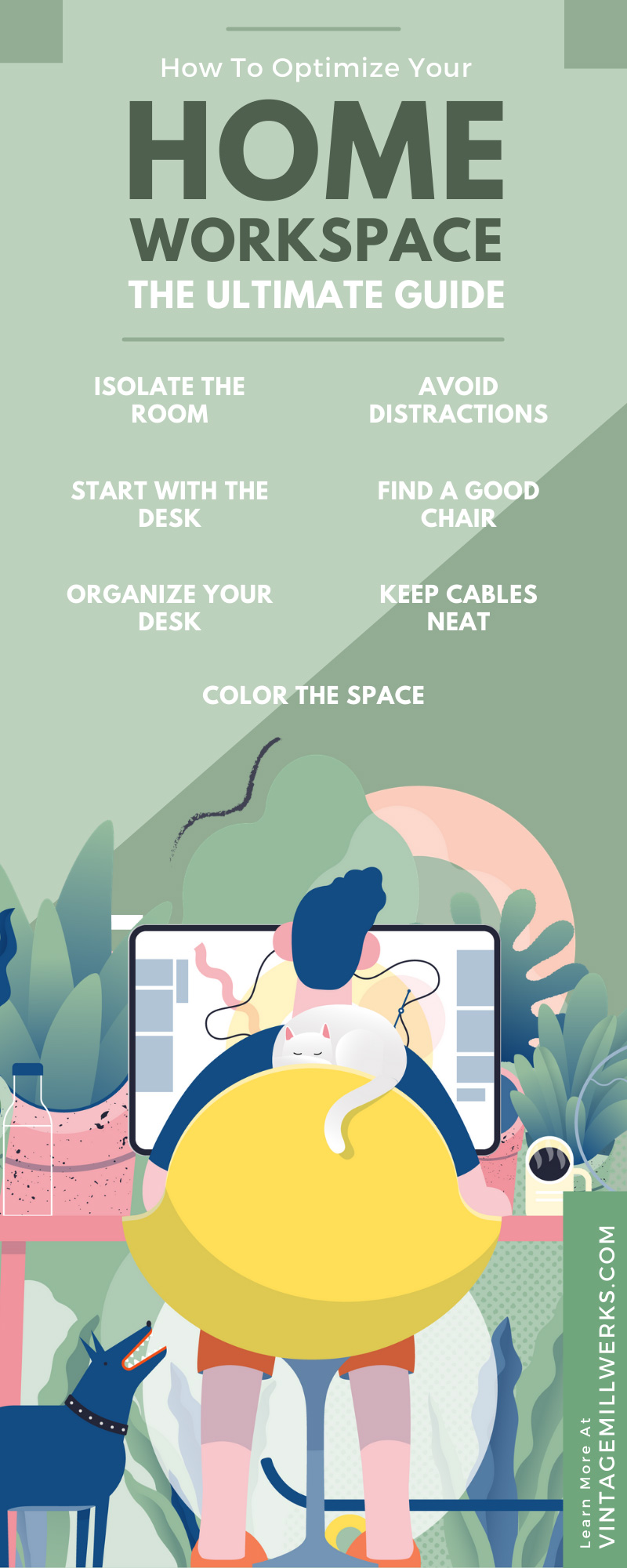Getting your home office into good condition is one of the hardest things you can do, but also one of the most important for your productivity. An unoptimized workspace can cause distractions and slow you down at work. Your workspace can be the difference between your meeting and missing a deadline. Additionally, investing in ergonomic tools for your workspace can help improve your health and prevent injuries. Read the ultimate guide on how to optimize your home workspace to learn a few tips.
Isolate the Room
One of the best things you can do for your home workspace is separate it from the rest of the house. There are many reasons why you should separate your workspace from the rest of your home—your mental health and increased productivity, to name a few. Just know that you should set up your workspace in a room that you don’t frequently use for other things, or your productivity will drop when you work.
Clean the Area
When you finally pick a room, clean it from top to bottom. Clear out the space you’ll need and dust the whole area. You want to work with a clean slate; building a homework assignment place will be more difficult if you are contesting with all the dirt and random stuff in the area. Move any furniture that you don’t plan to use out of the way to give yourself some extra space.
Avoid Distractions
Not only should you clean up the dirt from the room, but you should also clear out anything that might distract you as you work. Any toys or things that make noise can break your concentration in an instant. You should also set some ground rules for anyone who also lives in the home—it’s best if they avoid talking to you as you work, as that will completely ruin your concentration.
Start With the Desk
Once you have a clear space without any distractions, you’ll need to fill it with useful tools. The first thing you should get is your desk. Look for one with enough room to hold your necessities that’s a good fit for your body as well. It’s a good idea to try a handcrafted desk,as they come in many styles that can fit your needs very well.
Find a Good Chair
A good work chair isn’t all about comfort. Although a lounge chair can be great for relaxation, you’ll hurt your back if you sit in one all day while you work. Instead of a lounge chair, look for a chair that properly supports your back while you work. There are plenty of ergonomic chairs that offer this support and promote good posture, keeping you comfortable and healthy.
Invest in Your Monitor or Laptop
If you are working at a screen, as most people do when they work from home, you should invest in a monitor or laptop that promotes healthy posture and protects your eyes. A bad setup can slowly damage your eyes as you strain to see the screen. You can even damage your neck from looking up or down at a monitor. Look for ergonomic setups or a monitor with a screen that sits at eye level, protecting your neck and eyes. Investing in blue light glasses to filter out harmful light from your screen is also a good idea.
Choose the Right Keyboard and Mouse
A lot of people work jobs that require a lot of typing and mouse movements. However, repeated stress injuries are nothing to scoff at, and keyboards are a common cause. Invest in an ergonomic keyboard to avoid injuring your hands and wrists with excessive typing. They can look a little weird and take some practice, but they help your hands in the long run.
Consider Your Lighting
When you’re working from home, it’s easy to overlook the lighting of your workspace. You want to work in a well light area where light isn’t shining into your eyes. Natural lighting is fine, but you may need to improve your artificial lighting to augment it when the daylight starts to fade. You want to have enough light to see everything you are doing without straining your eyes.
Organize Your Desk
After you’ve created all those major furniture and lighting setups, you’ll want to organize your desk properly. You should have a clear area for your keyboard and mouse in front of you—make sure that nothing gets in their way. You also want to dedicate items to specific places—for example, have a set spot where you put down your phone or a notepad. This will prevent distraction and loss of time, as you won’t need to search for something you should already have on hand.
Keep Cables Neat
Cable management of your desk and workspace is key to preventing random problems. A cord that sits behind your chair or lays across the room can be very dangerous. Whenever possible, tie off any cords to the wall or otherwise out of the way. This will prevent damage to items and injury to yourself, and keep your space cleaner for everyday use.
Add Extra Storage
Sometimes you just have a few too many items, like extra pens or some small tool you only need occasionally. It can be wasteful and messy to keep them all on your desk if you rarely use them. Having a drawer in the desk or a small box on the side can help you keep all these things in order. Just make sure you don’t overstuff it with random items.
Color the Space
Countless studies show that certain colors and items can reduce stress and promote productivity. Consider painting your walls one of these colors or getting a small stress toy to use during short mind breaks. These things really do help the mind work more efficiently, as struggling through a difficult task will slow you down more than a short break.
By following this ultimate guide on how to optimize your home workspace, you should be able to build yourself a home workplace that fits your needs perfectly—a space that gives you enough space while helping you avoid distraction. Just remember that taking an occasional, short break from the space is okay and can be more efficient than just sitting in one room all day.